Ultimate 64 Color Palette
Starting from U64 core version 1.41, which comes with application firmware 3.10, the color palette has become programmable. The definition of the color palette tales place through a file with RGB values. It follows the standard that has been implemented for VICE as well, by means of .VPL files.
Loading a Palette
As with many other file types, VPL files are recognized as palette files in the file browser. The context menu of a VPL file shows that it can be loaded as a palette, by showing “Apply Palette”:
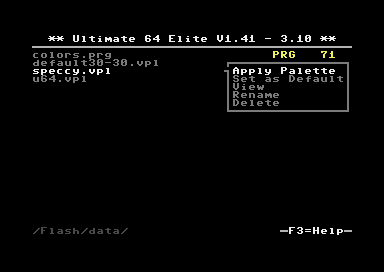
When using the second option, “Set as Default”, the VPL file will be copied to the /flash/data directory. The filename – truncated if necessary – will be stored into the configuration. Once the VPL files are in the /flash/data directory, they can be selected in the configuration menu (F2), under “U64 Specific Settings”:
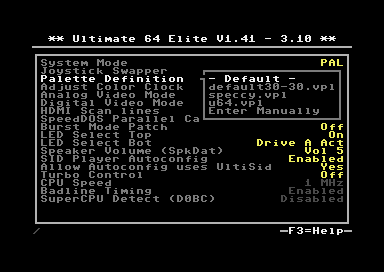
File Format
A VPL file consists of 16 valid lines with color data. Empty lines, or lines that start with ‘#’ are ignored. A valid line has three HEX values, separated by a space. A forth value, the dither value, which is defined in VICE has no effect on the U64. Note that the lines are in the order of the Commodore color codes, thus starting with black, then white, red, cyan, and so forth. An example of a VPL file is:
#
# VICE Palette file
#
# Syntax:
# Red Green Blue (Dither)
#
00 00 00 # Black
EF EF EF # White
8D 2F 34 # Red
6A D4 CD # Cyan
98 35 A4 # Purple
4C B4 42 # Green
2C 29 B1 # Blue
EF EF 5D # Yellow
98 4E 20 # Orange
5B 38 00 # Brown
D1 67 6D # Pink
4A 4A 4A # Dark Grey
7B 7B 7B # Medium Grey
9F EF 93 # Light Green
6D 6A EF # Light Blue
B2 B2 B2 # Light Grey